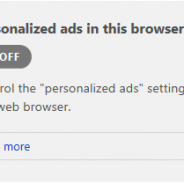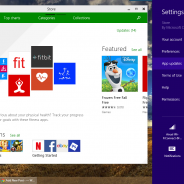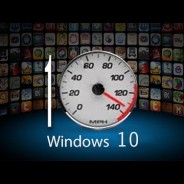You should opt out of and stop personalized ads in Windows 10….
In Order To Turn Off The Personalized ads in Windows 10
Go to Microsoft Opt Out For Personalized ADS and adjust the 3 settings in the right panel.
read moreMake Your Own Peanuts Character….
Now that The Peanuts movie is coming out soon we thought you might like this. Peanutize Me is a website that lets you create your very own Peanuts character that you can save and use as either a display picture or a wallpaper.
read moreThese 2 Antivirus have won PC Magazine Editors Choice….
These 2 Antivirus have won PC Magazine Editors Choice; Bitdefender and Webroot.
read moreMicrosoft releases a printable Windows 10 key combination shortcut list….
There are 42 shortcuts in total, mostly dealing with window management, the Start menu, the Task view, and Cortana. Keep in mind the list only includes Windows key shortcuts, not shortcuts involving Ctrl or Alt.
read moreMicrosoft Will Now Let You Disable Automatic Updates For Apps In Windows 10….
If you want to in Windows 10 you can now say goodbye to mandatory app updates.
People have been complaining about Microsoft’s forced update policy in Windows 10. Now Microsoft is hoping to put out some of those flames by starting to allow users the ability to disable automatic app updates through the Windows Store. this is just for the installed Apps from the store and the ones that come on Windows 10 by default like News, Music, Reader, etc…
read more8 Things you can do to help speed up Windows 10….
Perform Disk Cleanup
1. Click the Start button, then click the File Explorer link
2. Right-click Local Disk C: and choose Properties
3. Under the General tab, click the Disk Cleanup button
4. Click “unnecessary files (temporary internet files, etc.),” then click OK
5. Note there’s a “Clean up system files” button for advanced users